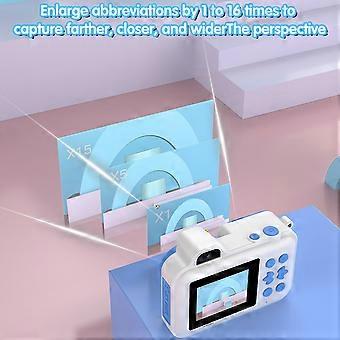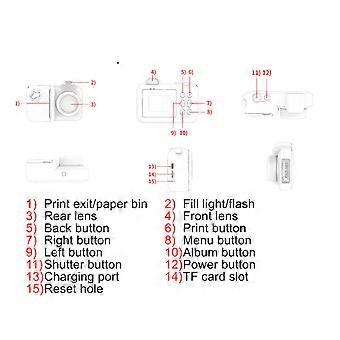Instant Print Camera 2.4" IPS Screen, 32GB, Dual Lens, Blue White
+ 29,99 RON Livrare

Instant Print Camera 2.4" IPS Screen, 32GB, Dual Lens, Blue White
- Marcă: Unbranded
Instant Print Camera 2.4" IPS Screen, 32GB, Dual Lens, Blue White
- Marcă: Unbranded
Economii 130,00 RON (30%)
Preț recomandat
Economii 130,00 RON (30%)
Preț recomandat
Acceptăm următoarele metode de plată
Descriere
Instant Print Camera 2.4" IPS Screen, 32GB, Dual Lens, Blue White
- Marcă: Unbranded
- Categorie: Aparate de fotografiat digitale
- ID Fruugo: 416501555-878852427
- EAN: 4951340987253
Livrări şi Returnări
Expediat în 24 de ore
-
STANDARD: 29,99 RON - Livrare prin mar. 09 decembrie 2025
Livrare de la China.
Facem tot ce ne stă în putinţă să ne asigurăm că produsele comandate de dumneavoastră vă sunt livrate în întregime şi conform specificaţiilor. Cu toate acestea, dacă primiţi o comandă incompletă sau articole diferite de cele comandate, sau aveţi alt motiv pentru care nu sunteţi mulţumit de comandă, puteţi returna comanda sau orice produse incluse în comandă şi primiţi o rambursare completă pentru articole. Vizualizaţi întreaga politică de returnare
Detalii de conformitate a produsului
Vă rugăm să consultați informațiile de conformitate specifice acestui produs prezentate mai jos.
Următoarele informații sunt furnizate de comerciantul independent terț care vinde acest produs.
Producător:
În continuare se prezintă informațiile de contact ale producătorului produsului relevant vândut pe Fruugo.
- shenzhenshijiangjunfudianzishangwuyouxiangongsi
- shenzhenshijiangjunfudianzishangwuyouxiangongsi
- BantianjiedaoxiangjiaotangshequzhonghaogongyechengC2dongwuceng505
- Longgangqu
- Shenzhenshi
- Guangdongsheng
- China
- 518000
- Wallace22578@outlook.com
- +8613084447403
Persoana responsabilă în UE:
În continuare se prezintă informațiile de contact ale persoanei responsabile din UE. Persoana responsabilă este operatorul economic desemnat, cu sediul în UE, care este responsabil pentru obligațiile de conformitate referitoare la produsul relevant vândut în Uniunea Europeană.
- SUCCESS COURIER SL
- SUCCESS COURIER SL
- CALLE RIO TORMES NUM.1.PLANTA 1,DERECHA.OFICINA3.Fuenlabrada.
- Madrid
- Spain
- 28947
- successservice2@hotmail.com
- +34910602659