
Enhanced WiFi Switch for KTNNKG Tuya App Remote Control 220V 10A Single Channel Module WS38502
+ 36,99 RON Livrare
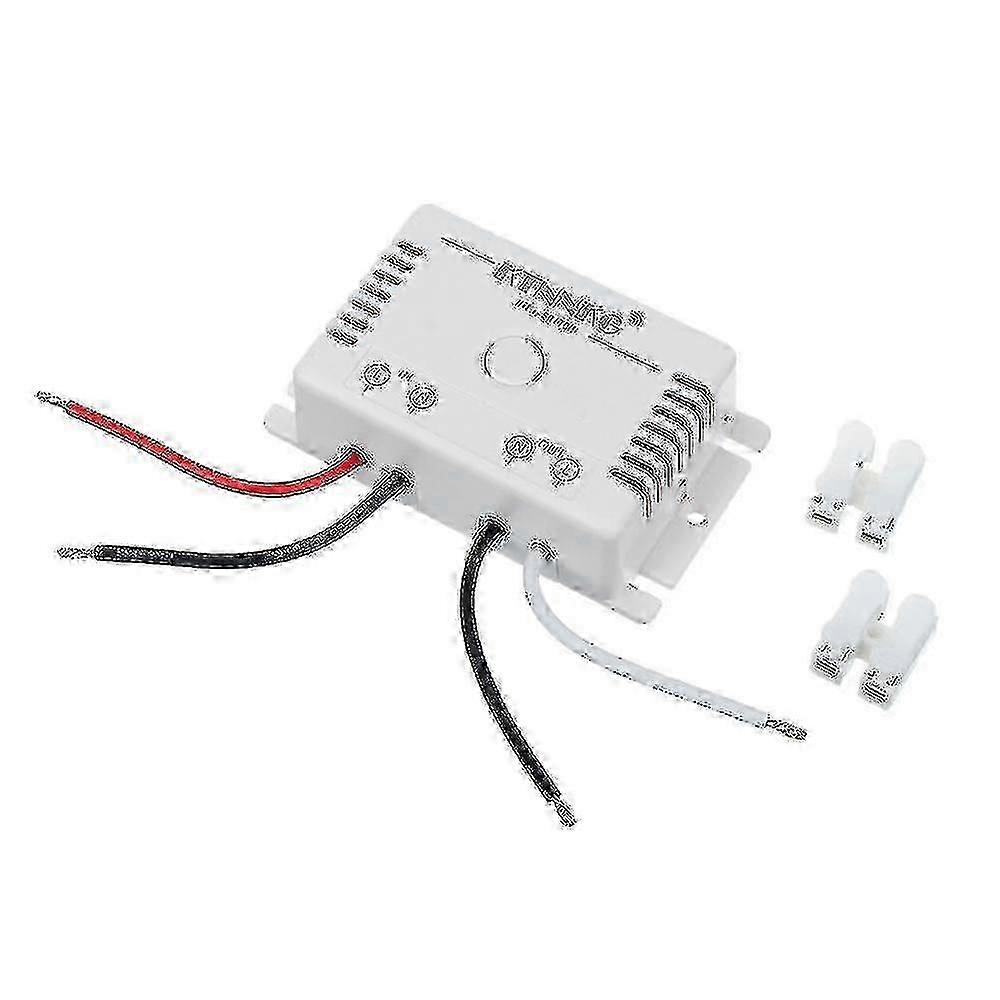
Enhanced WiFi Switch for KTNNKG Tuya App Remote Control 220V 10A Single Channel Module WS38502
- Marcă: Unbranded
Enhanced WiFi Switch for KTNNKG Tuya App Remote Control 220V 10A Single Channel Module WS38502
- Marcă: Unbranded
Economii 150,00 RON (50%)
Preț recomandat
Economii 150,00 RON (50%)
Preț recomandat
Acceptăm următoarele metode de plată
Descriere
- Marcă: Unbranded
- Categorie: Comutatoare și releuri de specialitate pentru circuite
- ID Fruugo: 432493443-908189418
- EAN: 6008548945955
Livrări şi Returnări
Expediat în 2 zile
-
STANDARD: 36,99 RON - Livrare între mie. 03 decembrie 2025–mie. 10 decembrie 2025
Livrare de la China.
Facem tot ce ne stă în putinţă să ne asigurăm că produsele comandate de dumneavoastră vă sunt livrate în întregime şi conform specificaţiilor. Cu toate acestea, dacă primiţi o comandă incompletă sau articole diferite de cele comandate, sau aveţi alt motiv pentru care nu sunteţi mulţumit de comandă, puteţi returna comanda sau orice produse incluse în comandă şi primiţi o rambursare completă pentru articole. Vizualizaţi întreaga politică de returnare
Detalii de conformitate a produsului
Vă rugăm să consultați informațiile de conformitate specifice acestui produs prezentate mai jos.
Următoarele informații sunt furnizate de comerciantul independent terț care vinde acest produs.
Producător:
În continuare se prezintă informațiile de contact ale producătorului produsului relevant vândut pe Fruugo.
- Guangzhou Fengting Yin Trading Co., Ltd
- Guangzhou Fengting Yin Trading Co., Ltd
- Room 632, Building A, No. 99, Fenghuang 4th Road, Huangpu District, Guangzhou (Sino-Singapore Knowledge City).
- Guangzhou
- CN
- 510700
- hsjiflsv@163.com
- 15289537147
Persoana responsabilă în UE:
În continuare se prezintă informațiile de contact ale persoanei responsabile din UE. Persoana responsabilă este operatorul economic desemnat, cu sediul în UE, care este responsabil pentru obligațiile de conformitate referitoare la produsul relevant vândut în Uniunea Europeană.
- HUMISS TRADING S.L
- HUMISS TRADING S.L
- Calle Luis Bunuel 12-3A
- Madrid
- Spain
- 28018
- Nolandax0909@gmail.com
- 34613177772

