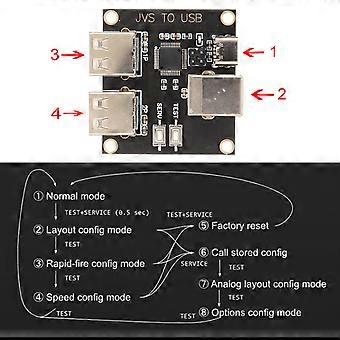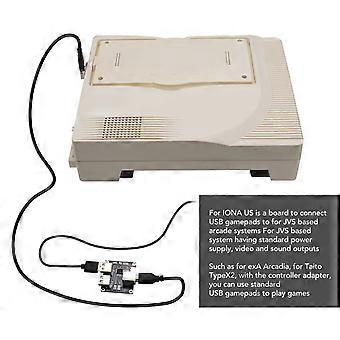For Jvs To Usb Controller Adapter For Jvs Based System For Ttx2 Ttx3 Sega Naomi1 Naomi2 Game Converter For Xbox 360
+ 29,99 RON Livrare
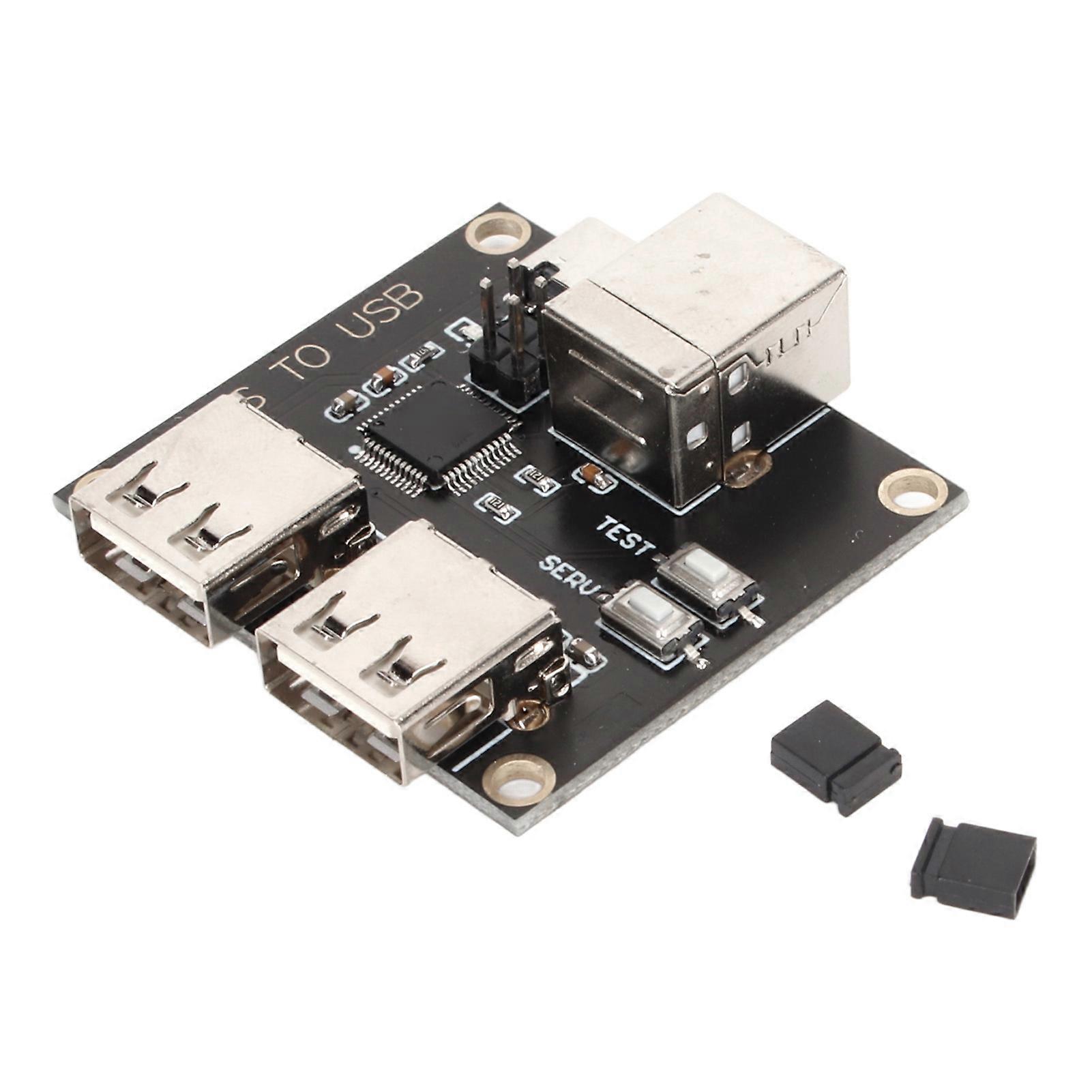
For Jvs To Usb Controller Adapter For Jvs Based System For Ttx2 Ttx3 Sega Naomi1 Naomi2 Game Converter For Xbox 360
- Marcă: Unbranded
For Jvs To Usb Controller Adapter For Jvs Based System For Ttx2 Ttx3 Sega Naomi1 Naomi2 Game Converter For Xbox 360
- Marcă: Unbranded
Acceptăm următoarele metode de plată
Descriere
- Marcă: Unbranded
- Categorie: Software jocuri video
- ID Fruugo: 299488564-670506105
- EAN: 8752518797492
Livrări şi Returnări
Expediat în 2 zile
-
STANDARD: 29,99 RON - Livrare între mar. 28 octombrie 2025–joi 06 noiembrie 2025
Livrare de la China.
Facem tot ce ne stă în putinţă să ne asigurăm că produsele comandate de dumneavoastră vă sunt livrate în întregime şi conform specificaţiilor. Cu toate acestea, dacă primiţi o comandă incompletă sau articole diferite de cele comandate, sau aveţi alt motiv pentru care nu sunteţi mulţumit de comandă, puteţi returna comanda sau orice produse incluse în comandă şi primiţi o rambursare completă pentru articole. Vizualizaţi întreaga politică de returnare
Detalii de conformitate a produsului
Vă rugăm să consultați informațiile de conformitate specifice acestui produs prezentate mai jos.
Următoarele informații sunt furnizate de comerciantul independent terț care vinde acest produs.
Producător:
În continuare se prezintă informațiile de contact ale producătorului produsului relevant vândut pe Fruugo.
- qianyong
- High-tech Zone Qianyong Information Consulting Studio
- 1st Floor,No. 235,Tianshun Road
- Chengdu
- CN
- 610000
- xushengtech2021@gmail.com
- 8613689080983
Persoana responsabilă în UE:
În continuare se prezintă informațiile de contact ale persoanei responsabile din UE. Persoana responsabilă este operatorul economic desemnat, cu sediul în UE, care este responsabil pentru obligațiile de conformitate referitoare la produsul relevant vândut în Uniunea Europeană.
- VAT SPEED SL
- VAT SPEED SL
- Calle Antonio Salvador N99.1
- Madrid
- ES
- 28026
- services@vatspeed-eu.com
- 34916321624