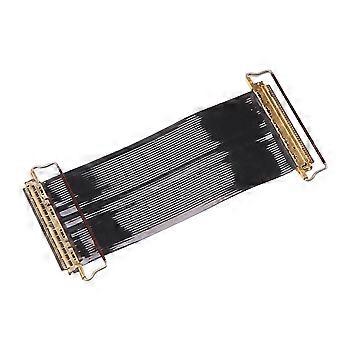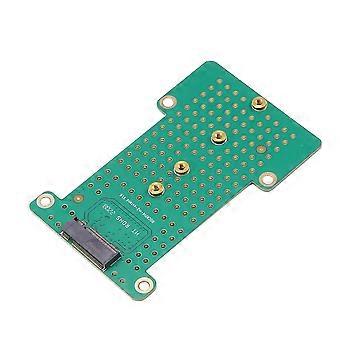Rk3399 Radxa Rock Pi 4 Development Board Dedicated V1.6 Version M.2 Extended Version Steering Board
+ 31,99 RON Livrare
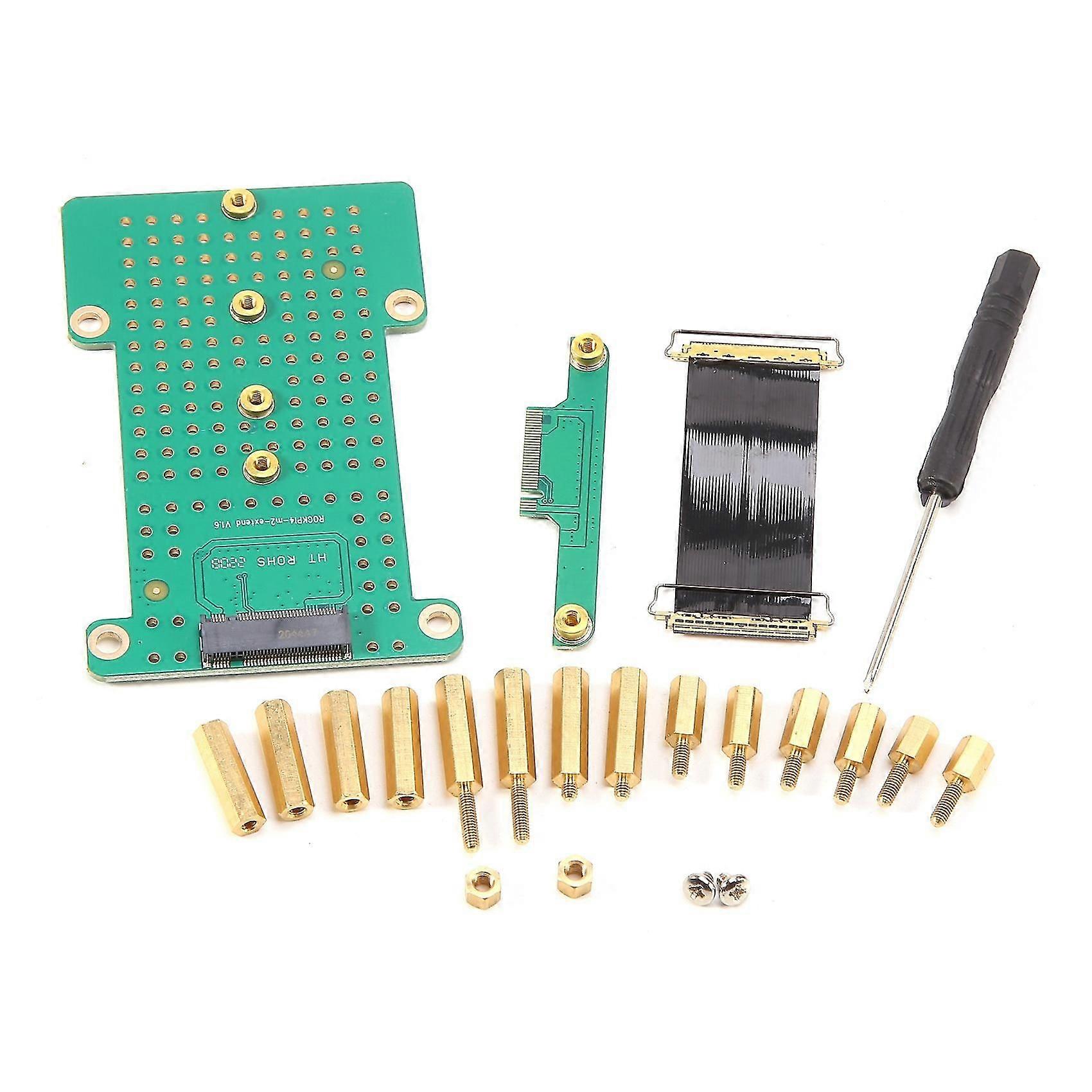
Rk3399 Radxa Rock Pi 4 Development Board Dedicated V1.6 Version M.2 Extended Version Steering Board
- Marcă: Unbranded
Rk3399 Radxa Rock Pi 4 Development Board Dedicated V1.6 Version M.2 Extended Version Steering Board
- Marcă: Unbranded
Economii 80,00 RON (33%)
Preț recomandat
Economii 80,00 RON (33%)
Preț recomandat
Acceptăm următoarele metode de plată
Descriere
- Marcă: Unbranded
- Categorie: Plăci de dezvoltare
- ID Fruugo: 224799831-479880104
- EAN: 730737843112
Livrări şi Returnări
Expediat în 3 zile
-
STANDARD: 31,99 RON - Livrare între lun. 01 decembrie 2025–lun. 08 decembrie 2025
Livrare de la China.
Facem tot ce ne stă în putinţă să ne asigurăm că produsele comandate de dumneavoastră vă sunt livrate în întregime şi conform specificaţiilor. Cu toate acestea, dacă primiţi o comandă incompletă sau articole diferite de cele comandate, sau aveţi alt motiv pentru care nu sunteţi mulţumit de comandă, puteţi returna comanda sau orice produse incluse în comandă şi primiţi o rambursare completă pentru articole. Vizualizaţi întreaga politică de returnare